


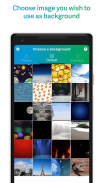




Chromavid - Chromakey green screen vfx application

คำอธิบายของChromavid - Chromakey green screen vfx application
Introducing Chromavid - The best green screen chroma key app to shoot awesome videos and photos using chroma key effects in real time just like they do it in Movies and TV shows.
You can now also subscribe to Chromavid for :
- Unlimited Recording time
- No Chromavid Logo
- Free Premium Pack
Chromavid offers following subscription options:
*1 Year at just $2.99 (USD)
Steps to create an awesome Chroma key video or photo:
Choose the chroma color (Background wall / Curtain). It can be blue, green, yellow or red. Make sure it's plain color.
Select the background image you wish to replace instead of chroma color in background.
That’s it ! The Background Chroma color will be replaced with the photo you selected in the Camera. You can take a photo or record a video.
Go ahead , be creative and try out with different background available in the app, you can also you any image in your phone as background.
Share your creations with your friends on various social media platforms. You can even save your Chromavid on your device storage.
Chromavids are saved in device storage under Chromavid Folder. If you don't see it in your Gallery, go to Chromavid folder using any file manager app.
Hope you enjoy using Chromavid app. Please rate us on Playstore if you love us. Tag us on Social media.
ขอแนะนำ Chromavid - แอป Chroma key ที่ดีที่สุดบนหน้าจอสีเขียวเพื่อถ่ายวิดีโอและภาพถ่ายที่ยอดเยี่ยมโดยใช้เอฟเฟกต์ของปุ่ม Chroma แบบเรียลไทม์เหมือนกับที่ทำในภาพยนตร์และรายการทีวี
ตอนนี้คุณสามารถสมัคร Chromavid สำหรับ:
- ไม่ จำกัด เวลาในการบันทึก
- ไม่มีโลโก้ Chromavid
- ฟรี Premium Pack
Chromavid เสนอตัวเลือกการสมัครสมาชิกดังต่อไปนี้:
* 1 ปีในราคาเพียง $ 2.99 (USD)
ขั้นตอนในการสร้างวิดีโอหรือรูปภาพ Chroma key ที่ยอดเยี่ยม:
เลือกสีของสี (ผนังพื้นหลัง / ผ้าม่าน) มันอาจเป็นสีฟ้าสีเขียวสีเหลืองหรือสีแดง ตรวจสอบให้แน่ใจว่าเป็นสีธรรมดา
เลือกภาพพื้นหลังที่คุณต้องการแทนที่แทนสี Chroma ในพื้นหลัง
แค่นั้นแหละ ! สี Chroma พื้นหลังจะถูกแทนที่ด้วยภาพถ่ายที่คุณเลือกในกล้อง คุณสามารถถ่ายภาพหรือบันทึกวิดีโอ
ไปข้างหน้ามีความคิดสร้างสรรค์และลองใช้พื้นหลังที่แตกต่างกันในแอพคุณสามารถใส่รูปภาพใด ๆ ในโทรศัพท์เป็นพื้นหลังได้
แบ่งปันผลงานของคุณกับเพื่อน ๆ ในโซเชียลมีเดียต่างๆ คุณสามารถบันทึก Chromavid ของคุณในที่จัดเก็บอุปกรณ์ของคุณได้
Chromavids จะถูกบันทึกในที่เก็บอุปกรณ์ภายใต้ Chromavid Folder หากคุณไม่เห็นมันในแกลเลอรีของคุณให้ไปที่โฟลเดอร์ Chromavid โดยใช้แอปตัวจัดการไฟล์
หวังว่าคุณจะสนุกกับการใช้แอป Chromavid กรุณาให้คะแนนเราที่ Playstore ถ้าคุณรักเรา แท็กเราบนโซเชียลมีเดีย


























